Google Virtual Tour Embed Code for Social Feature Section
To locate your virtual tour on Google Maps perform a Google search for your store using your store name and address. Your store should be listed on the right side of the search results as shown below.
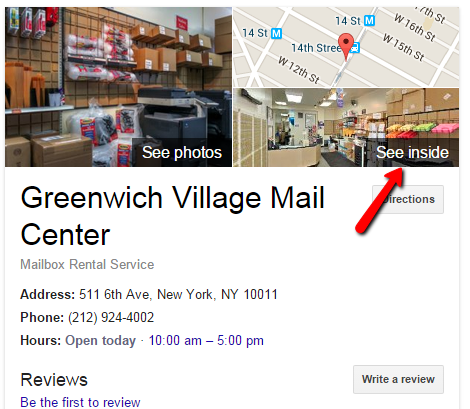
Access your virtual tour by clicking the "See Inside" link. Navigate to the position and angle you would like your virtual tour to start from when embedded onto your website.
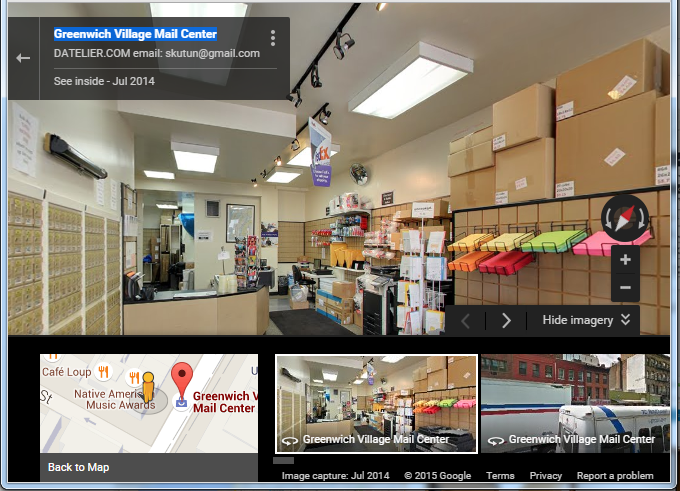
Click the three dots for the new menu pop out in the upper left corner and then click “Share or embed image”
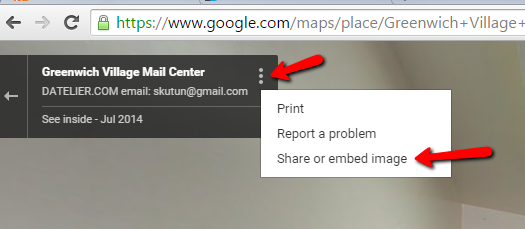
You will now see the following dialog.
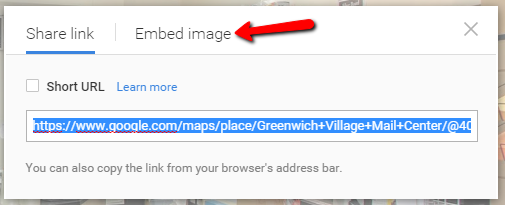
Click “Embed image”.
You will now see the following dialog.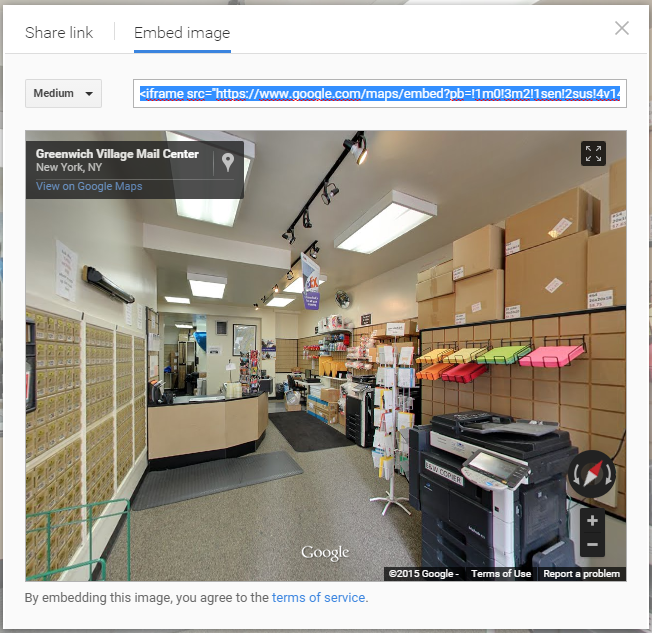
Select “Custom Size” from the drop down as shown on the following.
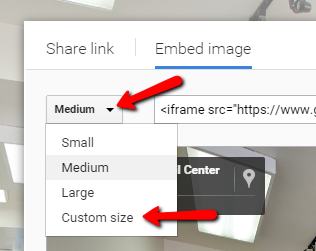
You will now see the following dialog.
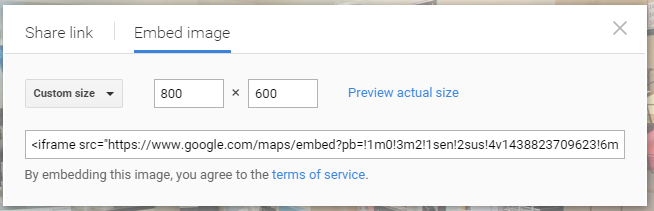
Change the dimensions to 360 x 360.
NOTE: The 360 x 360 is the optimum size for displaying the Google Virtual Tour in the Social Feature Section of the Home page.
Copy the code in the bottom text box and paste into the “Embed Image Code” on the Google Virtual Tour setup.
https://www.rscentral.org/Programs/RS-Store-Websites/RS-Store-Website-Help?topicid=75